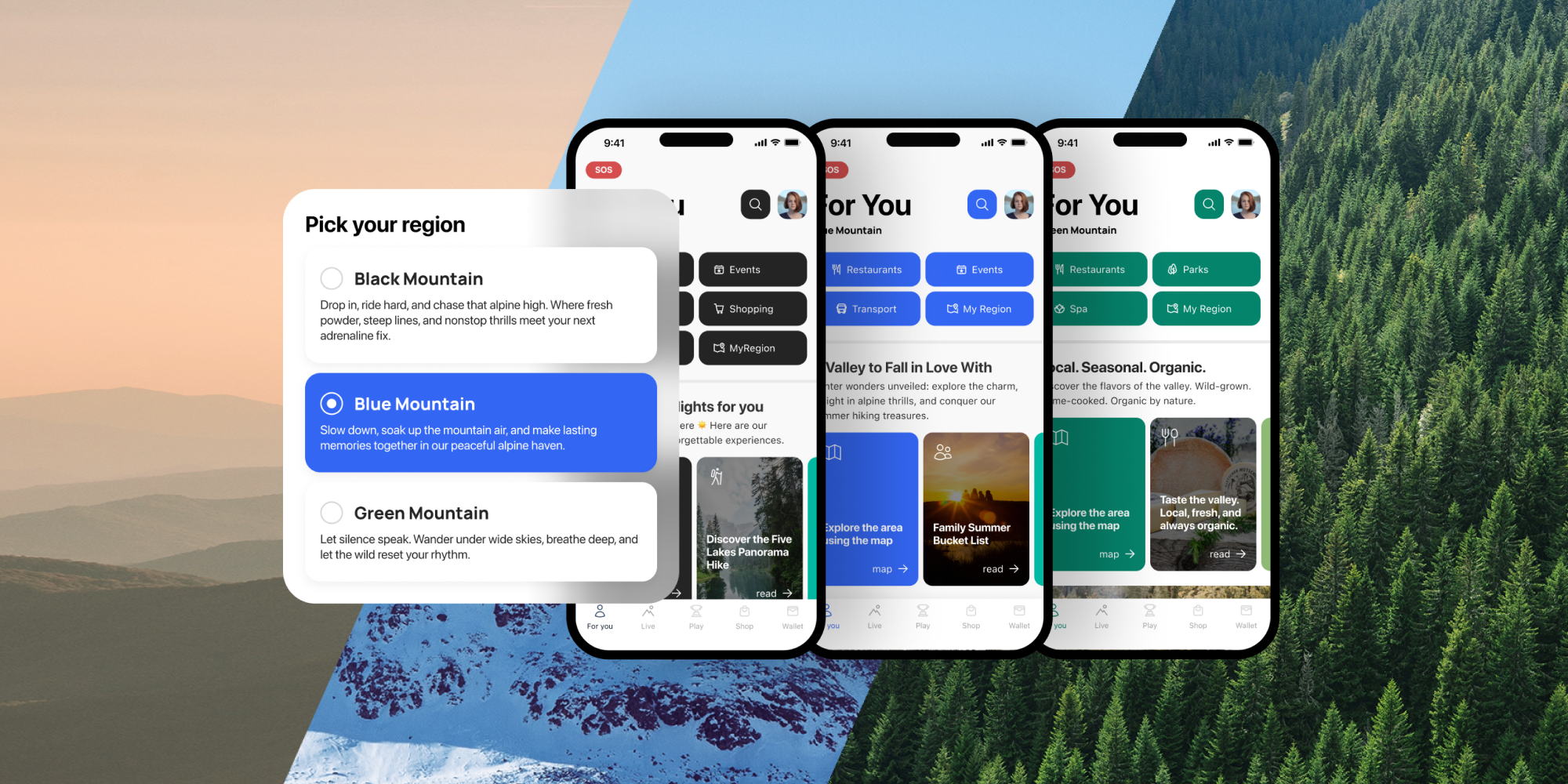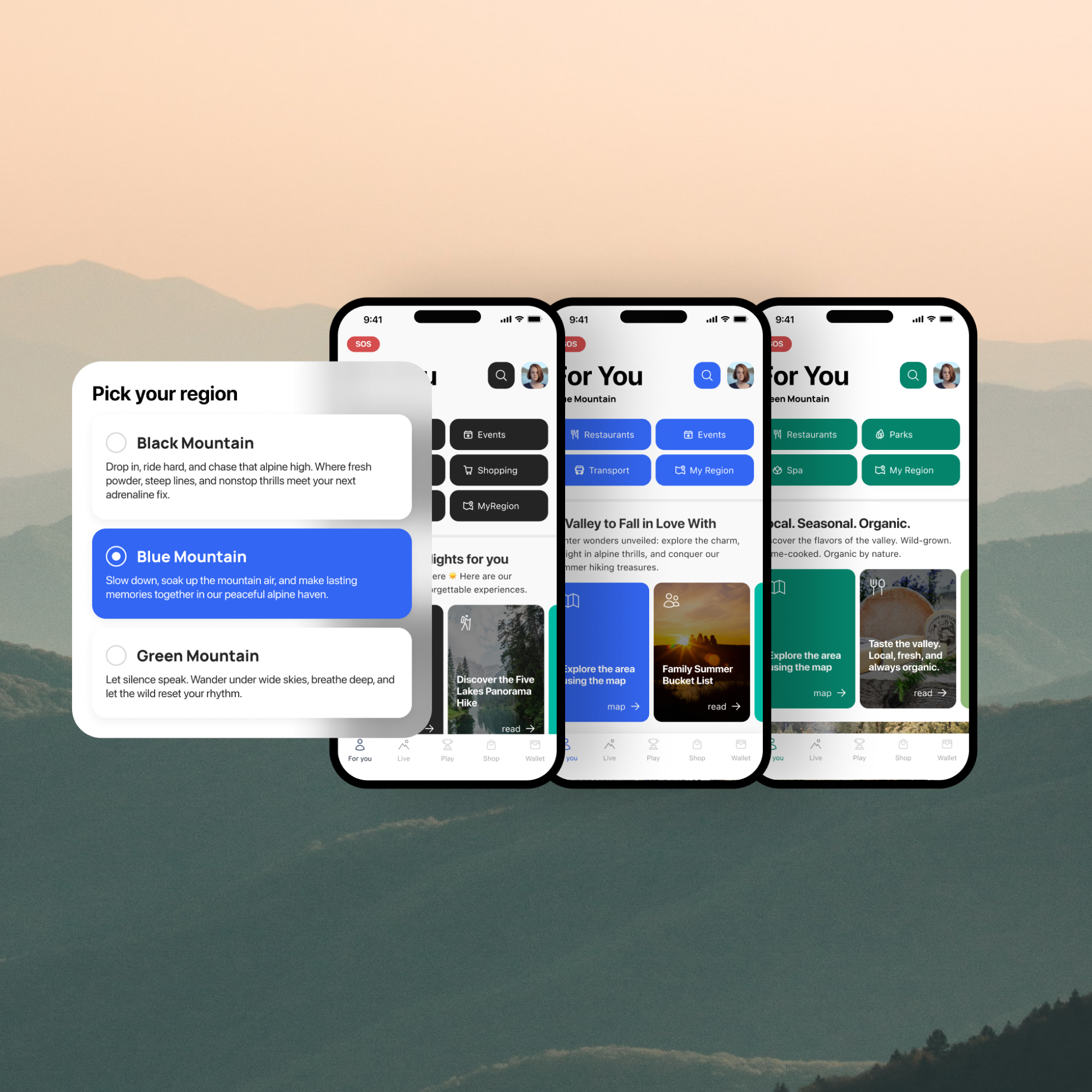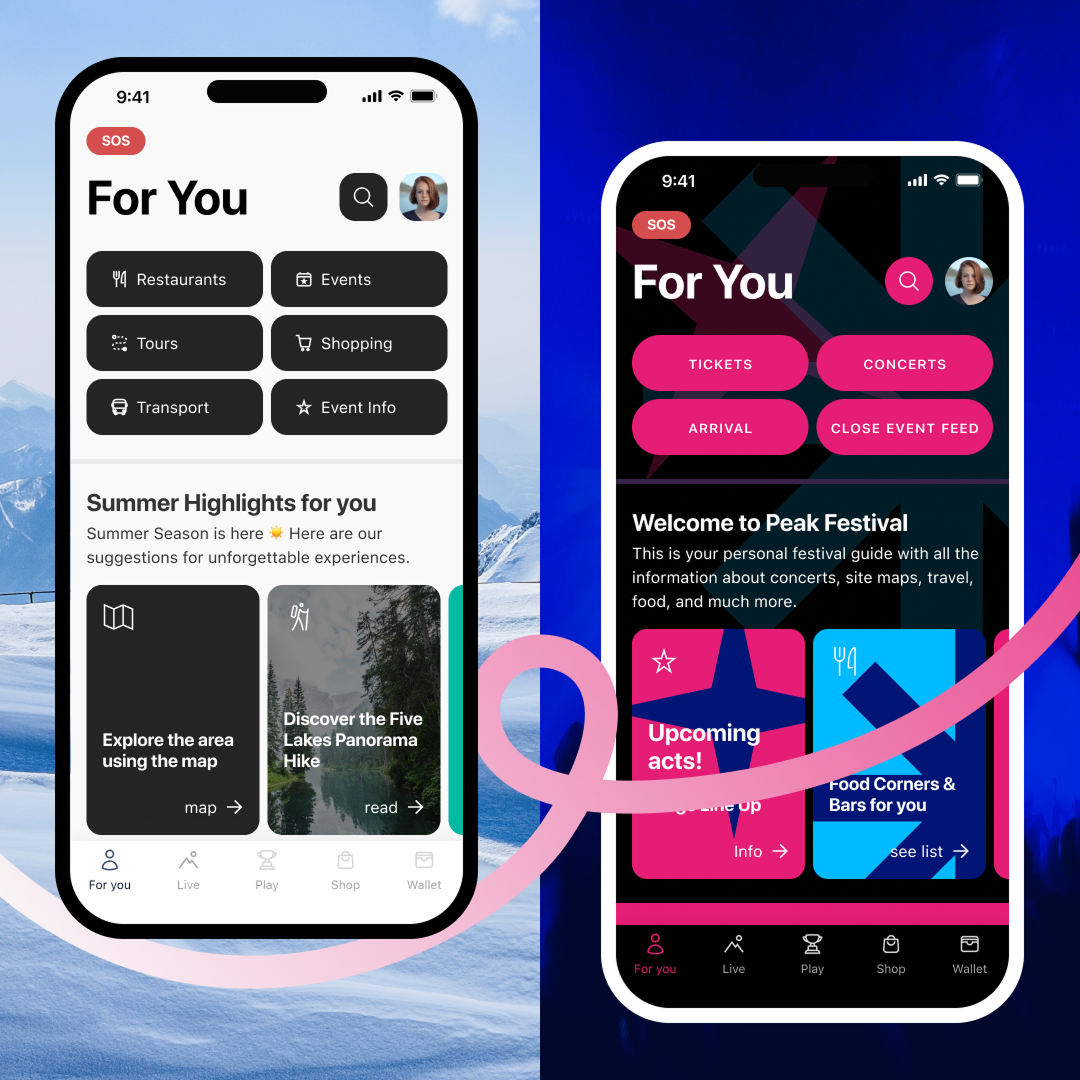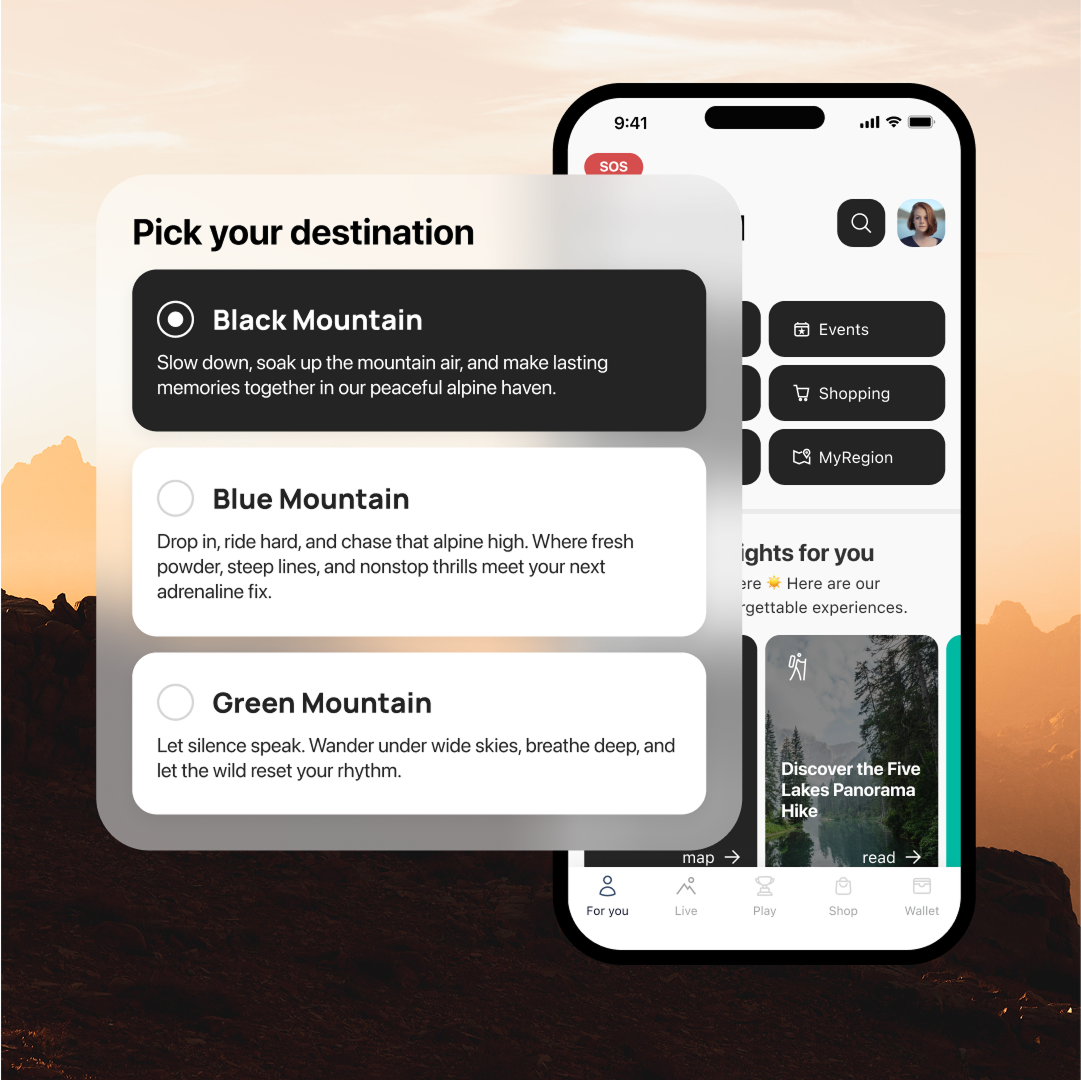What is it about?
With the Context Switch, the Omni Suite enables guests to decide in which context they are and adjusts the view in the “For You” feed in the app accordingly. How the context is defined can vary depending on use case. Typical use cases include switching between different regions of a destination or a custom feed for attendees of major events at the destination.
What's new?
Guests can now select the context that applies to them from predefined options. The following elements of the “For You” feed will be adapted to the selected context:
- App theming: Visual changes with different design elements, colors, background images, etc.
- Customized Quick Access Buttons: Direct access to the most relevant content for the respective context with a single click.
- Contextual Content Cards: The content displayed via content cards in the app is tailored to the respective context.
Added Value & Benefits
This feature allows Omni Suite customers to represent multiple app views within a single app. For major events, different regions within the destination, or core target groups like family guests, personalized “For You” feeds can be implemented quickly and easily. This saves valuable resources and enhances the guest experience.